In this project, I took on the following roles:
- communication designer (interaction designer) (IxD)
- user experience designer (UX)
- User interface designer (UI)
Interaction design: high quality interactive prototypes and mockups for printing key tasks on computers, mobile devices and in advertising.
Branding:
- logo creation
UI/UX design:
- competitive analysis
- User surveys and individual interviews
- sitemap
- characters
- UI kit
- low fidelity mockups
- high-fidelity mockups and prototypes
- usability tests and conclusions
Duration: 2 weeks
Tools:
Tools:
- Figma
- Adobe Photoshop
- Adobe Illustrator
ParkBook
Comprehensive mobile application

ParkBook
brief description
A comprehensive mobile app for sharing children's books among young parents.
Application for the exchange of children's books between young parents, because many of them buy their children 2-7 years old books, read them fairy tales, stories with pictures, prepare for school, etc. The child has outgrown the fairy tale about Chicken Little Rook - mom through the applications gave the book to the baby, which it suits as much as possible. In turn, took a book for the age of her child from another young mom.
It should be a convenient and simple app, as well as a Telegram bot linked to the app.
It should be a convenient and simple app, as well as a Telegram bot linked to the app.
2022
problem description
Children grow up quickly and these books become irrelevant. They lie dusty until they need space for new books and are thrown out. The point of the app is for young parents to swap, share books of children by age.
review
As part of a learning project, I wanted to develop an app that would help young parents to exchange children's books. A competitive analysis showed that there were no similar apps on the market and for a more extensive study, indirect competitors were also studied.
It was necessary to get an overall picture of the market , starting with market research to have an idea of what we know and what we don't know yet and who the target audience is. It was important to consider the following features in the app: sending notifications to users, tracking their reading progress and the frequency of book sharing (potential gamification) to better engage the potential audience.
It was necessary to get an overall picture of the market , starting with market research to have an idea of what we know and what we don't know yet and who the target audience is. It was important to consider the following features in the app: sending notifications to users, tracking their reading progress and the frequency of book sharing (potential gamification) to better engage the potential audience.

- To develop a convenient and easy-to-use mobile application with a clean design.
- Teach young parents how to rationally use the family budget for child development.
- Give books a "second life" to instill a culture of reading in children.
- Ways for young families to share books as a way of communication
- Simple and intuitive process of adding and searching for the desired book in the application.
- A convenient way to contact the owner of the book, for further exchange.
My research involved a competitive analysis of the UX of apps related to books as well as sharing things between users. User surveys helped me to identify different ways of addressing the challenges users face as well as their motivating factors. Finally, individual interviews provided qualitative and emotional insights into key points of the user journey.
- Most users read with a child and think that a book is an expensive pleasure.
- Users today buy books quite rarely and read them no more than five times and during this time books manage to get bored. After that, books are sent to the closet or on the bookshelf and turn into ballast.
- On average, it is 3-5 uninteresting books per family. Users want to get rid of such books. The preferred way is to give them as gifts, not to throw them away.
- The majority of respondents have never given books or received them as a gift. At the same time, many of them are willing to share books.
It is important for young parents to develop their child's all-round development and foster a love of reading. This app provides a great opportunity to communicate and expand the reading circle. and get rid of irrelevant books on the shelves of your closet.
TARGET AUDIENCE IDENTIFICATION
Identifying the qualities of someone who is interested in sharing kngs rather than turning them into household ballast, as this is not the user's main concern in life, and there are always higher priority things to do. This helped me to better understand how design should help to get rid of unwanted books, and make this process not only useful, but also not time consuming for the user.
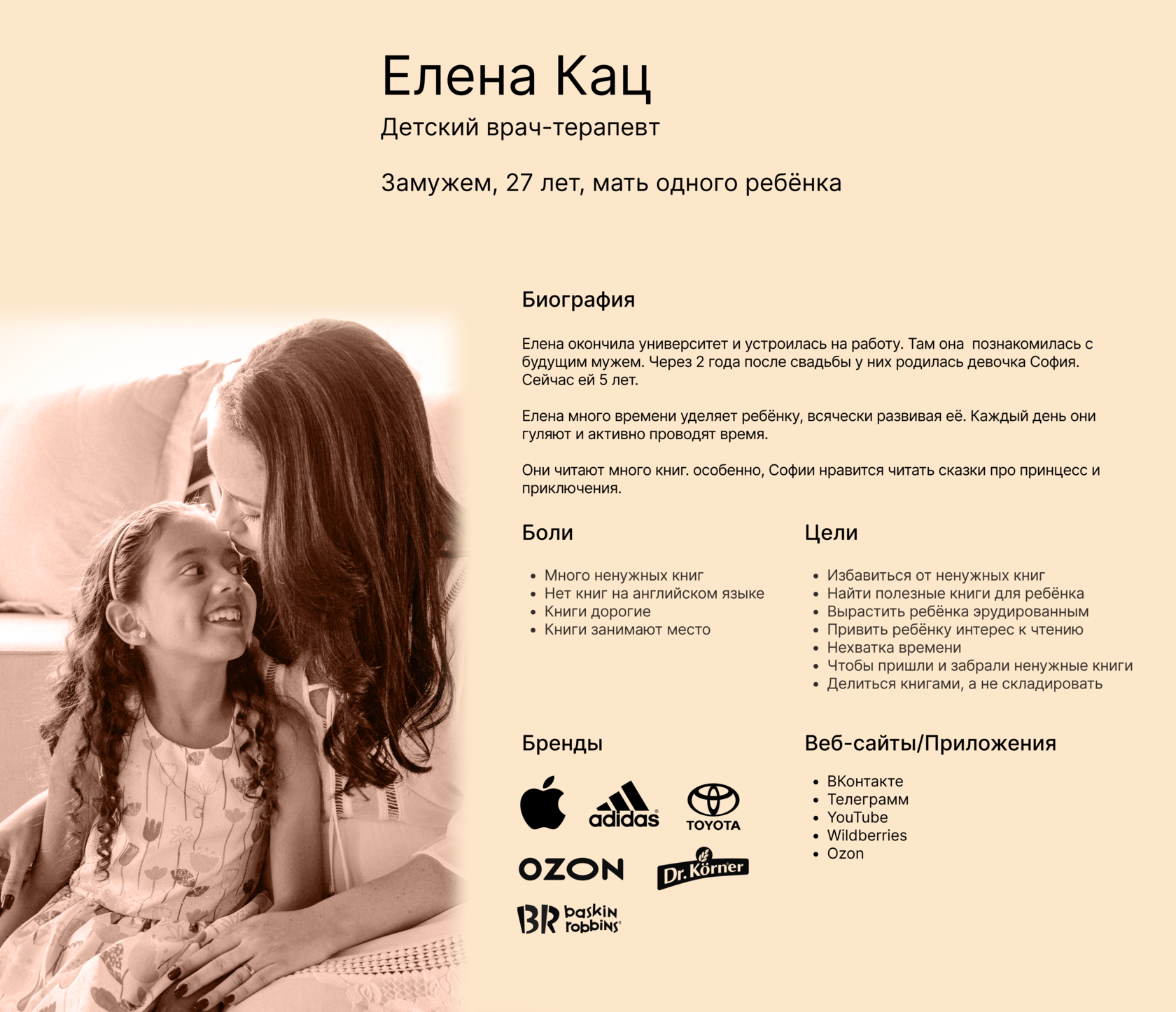
Project Roadmap
I then proceeded to create a product roadmap. The features were sorted into four categories:
"Important," "Not Important," "Quick," and "Long." They were sorted according to how well they could help achieve user goals, as well as how quickly they could be implemented.
A product roadmap not only brings project goals into our product, but also ensures that we prioritize the most important features in the development cycle .
"Important," "Not Important," "Quick," and "Long." They were sorted according to how well they could help achieve user goals, as well as how quickly they could be implemented.
A product roadmap not only brings project goals into our product, but also ensures that we prioritize the most important features in the development cycle .

Understanding the journey
Setting product goals and deciding which features to include, I want to continue building the structure of ParkBook using an application map. The application map helps me visualize the relationship between content and explore hierarchy.
Information Architecture of the project





User flow
Building on the task flow, I have mapped user flows whose scenarios match the tasks set up. This process helps me to step into the shoes of an individual user and think through the different scenarios that this user might encounter.
User flow







design templates with quick sketch creation
After identifying actions to develop key screens identified in the task flow and user flow, I began sketching low fidelity screens. I can quickly capture my ideas with pen and paper by sketching. This also allows me to test my ideas before embarking on the complex digitization process.




Medium precision frames
Once I had a visual direction for the layout, I started adding more detail and precision to the sketches by turning them into medium fidelity wireframes. Creating medium fidelity wireframes helps me focus on visual consistency and hierarchy before applying styles.
In these layouts, I have tried to incorporate common design patterns that have been tested on our competitors' products and incorporate elements that directly address user goals, needs, and motivations. Since I am developing an app for the iOS system, I referenced Apple's Human Interface Guidelines throughout the development process.












Usability testing
Testing was generally successful - testers completed most tasks with a 90% or higher probability of success. because all tasks are common steps for a product selection application. 90% error-free because the prototype is not fully functional and users can choose alternatives that were not created to perform the tasks.
visual design
UI Kit - is a set of existing UI elements on a website that provides links for future design and design team collaboration. It is also a "living" document that will be updated whenever there is an iteration of the project.

High quality wireframes and prototypes
I created highly accurate wireframes by applying established styles. It also allows me to explore the overall aesthetic feel and visual balance of the application.




P. S.
By creating the final prototype, I believe I have achieved the goals set at the beginning of the design process. I developed the ParkBook mobile app, which provides various features for sharing children's books among young parents. I also developed branding materials that align with the value of this service.
Пользователь также может перейти в раздел каталога услуг. После того, как он выберет интересующую его услугу и заполнит форму записи, он получит подтверждение, что его данные успешно отправлены и в ближайшее время с ним свяжется специалист клиники для уточнения удобного времени приёма.
В заключение, я добавила на главную страницу виджет для заказа обратного звонка пользователю. Я приняла это решение на основе исследования, которое показало, что обратный звонок повышает лояльность клиента для выяснения всей необходимой информации о приёме, а также повышает шансы записи в клинику.
В заключение, я добавила на главную страницу виджет для заказа обратного звонка пользователю. Я приняла это решение на основе исследования, которое показало, что обратный звонок повышает лояльность клиента для выяснения всей необходимой информации о приёме, а также повышает шансы записи в клинику.
определение важных задач
Я решила сделать поток задач, сосредоточенных на процессе записи на услугу или бесплатную консультацию специалиста. Заказчик указал, что ему нужен простой способ записи в клинику при помощи веб-сайта для клиентов.
Для удобства пользователя, на главной странице сайта размещена кнопка “Записаться на приём” и гиперссылка на бесплатную консультацию, что поможет быстро связаться с клиникой и прийти на осмотр.
Для удобства пользователя, на главной странице сайта размещена кнопка “Записаться на приём” и гиперссылка на бесплатную консультацию, что поможет быстро связаться с клиникой и прийти на осмотр.








